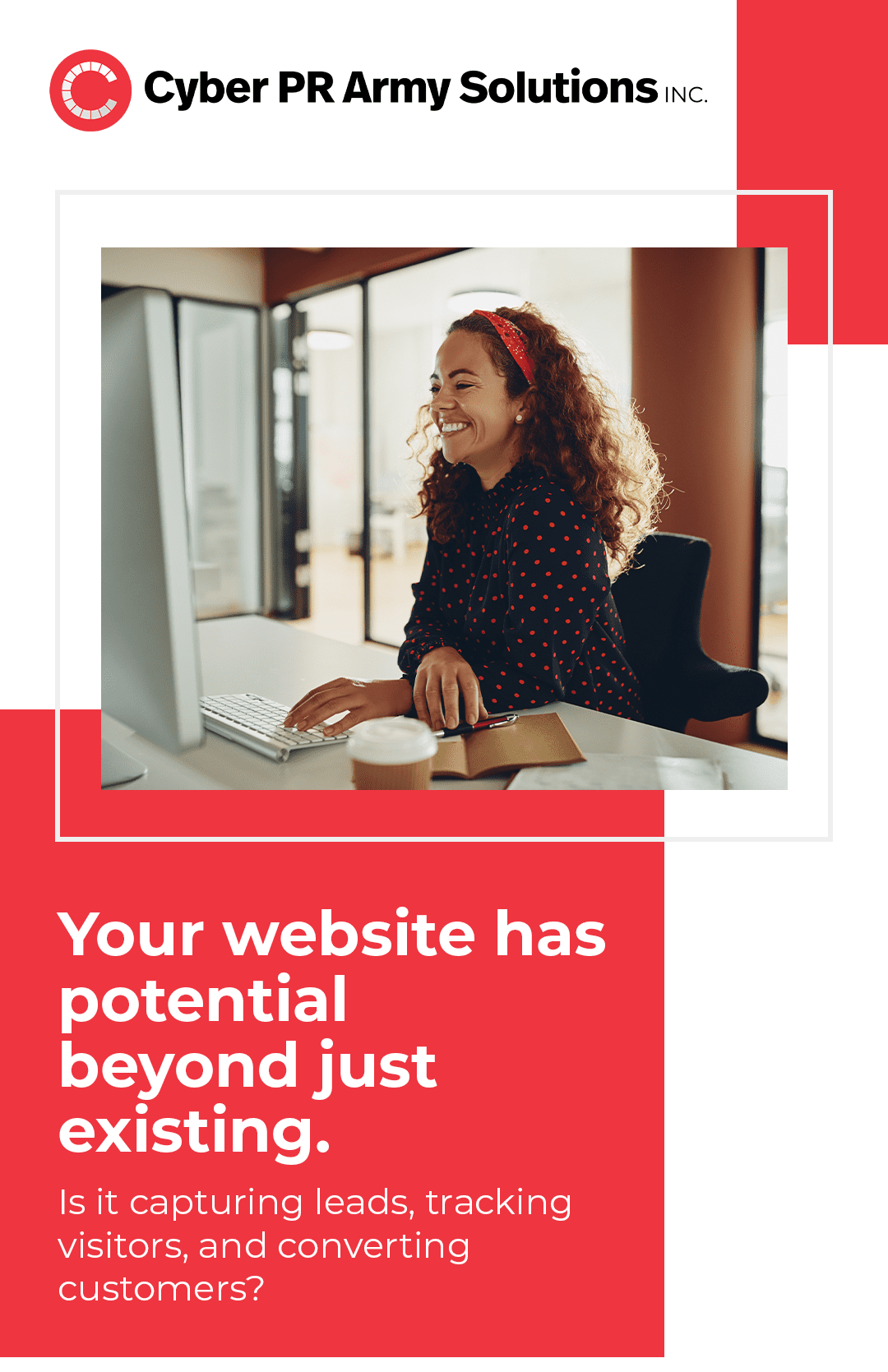Why Site Usability Matters for Small Business Owners
What is site usability? Is it necessary for your website or just another thing to add to your to-dos? In the first of this 3 part series, we are looking at why site usability matters for your website and what you can do about it.
It feels like there is always another visibility method that you should be incorporating into your site. With so many terms thrown around, it can feel challenging to work out what will make an impact. Site usability does make an impact and is worth your time. It affects your visibility, your reputation, and your sales so, let’s dive in.
What is site usability?
Site usability is an overarching term that means how easy it is for someone to do what they want to do on your site. If you have e-commerce elements to your website, this may mean purchasing a product. If you are a service, this may mean booking an appointment. People land on websites with all sorts of goals in mind. It’s your job to make sure they can accomplish their task easily.
In recent years, Google’s algorithm has also started scoring heavily for site usability. Simply put, this means that a smooth and straightforward user experience will lead to a higher ranking on Google.
What are the consequences for a small business?
If you have poor site usability, your SEO score can be penalized, making it harder for people to find you. Additionally, those who do find you may give up halfway through the process or judge your competence based on your website. It’s not fair, but it happens – your website is an extension of your brand.
What can I do about site usability?
Whether you are looking to make largescale changes or minor tweaks, there are plenty of simple ways to improve your site usability.
- Use simple, concise language throughout your website.
- Try to keep instructions to a one-step process on each page.
- Remove anything that doesn’t need to be there. Asking people whether they are married makes sense on a dating site but is an extra hurdle if you’re signing up for a newsletter on cats.
- Keep page design clean. Too many cluttered elements can make it hard for users to find what they’re looking for.
- Use easily read fonts. Handwriting fonts can look stunning but on small screens, they become incredibly hard to read.
- Spend some time looking at your navigation options. Are they intuitive? Tried and tested wording may feel dull, but it works!
How to test your site usability
The truth is that you are too close to your site to be objective. You know where things are (we hope!), you know your systems. Friends and family are also likely to think similarly, have a rudimentary understanding of your business, or even just feel the need to be polite!
The answer is to find a neutral party. In an ideal situation, you would find two – one with a tech background and one who is a regular member of the public as this will get you the clearest picture. Set them a simple task, such as placing an order or signing up for a lead magnet and ask them to make notes as they go along.
- What were their first impressions when they landed on the website?
- How easy was it for them to find what they were looking for?
- Were things where they expected them to be?
- Were there any steps they felt were unnecessary?
- Were there any steps they felt were missing? Or incomplete?
- Did everything work as it should?
A fresh set of eyes can pick up on many aspects of usability that you no longer notice at all.
Need a hand?
If you would like an objective site usability review or a hand with any other element of your online presence, we’re only a click away. Get in touch and let’s start supercharging your website today!
Cyber PR Army Solutions Inc.. Understand where you want to be, and we’ll help you get there.