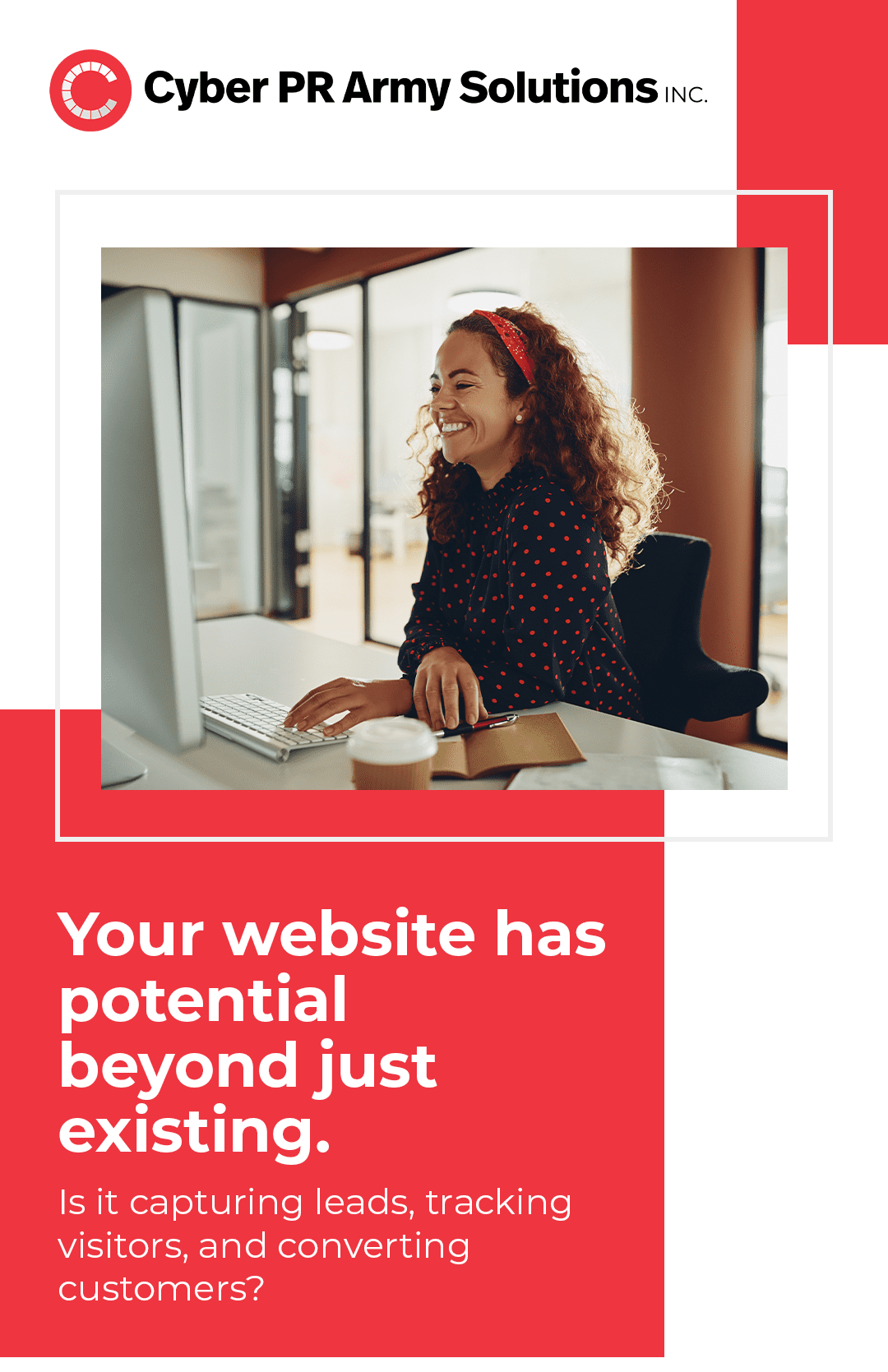A Guide to Website Accessibility for Small Business Owners
Updated 10th August 2025.
As a small business owner, you need to ensure that your website is accessible to all users, regardless of their abilities. Yes, it’s a social imperative, but it’s also good business!
This guide aims to provide you with essential insights into website accessibility. It covers key aspects such as contrast ratio, clear links, alt text, and touch targets and their impact on user experience and search engine optimization (yes, accessibility will help your visibility, too!).
What is Website Accessibility?
Website accessibility means designing and developing your website so that everyone, including people with disabilities, can use it easily. This includes users who are blind or visually impaired, deaf or hard of hearing, have mobility challenges, or experience cognitive differences. An accessible website removes barriers, making sure all visitors can navigate, understand, and interact with your content. Better for them, better for you!
Why Website Accessibility Matters in 2025
Accessibility is more than a legal requirement; it’s a business advantage. In 2025, accessible websites reach a wider audience, improve user experience, and demonstrate your brand’s commitment to inclusion. Plus, search engines favour accessible sites, giving you an SEO boost. Ignoring accessibility can also put your business at risk of legal action, as regulations like the Americans with Disabilities Act (ADA) and the Web Content Accessibility Guidelines (WCAG 2.2) are increasingly enforced.
Legal Requirements and Standards
The most widely recognized standard for website accessibility is the Web Content Accessibility Guidelines (WCAG) 2.2. Most organizations aim for Level AA compliance, which covers a broad range of accessibility needs. In the United States, the ADA and Section 508 also require digital accessibility for many businesses and organizations.
How Accessibility Improves SEO and User Experience
Accessible websites are easier for everyone to use, including search engines. Features like descriptive alt text, clear headings, and logical navigation not only help users with disabilities but also make your site more discoverable and user-friendly for all visitors. Accessibility improvements often lead to:
- Higher search rankings
- Lower bounce rates
- Increased engagement and conversions
If accessibility is a core value for your business, you can also highlight your commitment to accessibility in your brand messaging, fostering a positive reputation and attracting a broader customer base.
Ways to Improve Website Accessibility
Understanding Contrast Ratio for Accessibility
When assessing your contrast ratio, you can utilize various online tools and resources to evaluate the current contrast levels on your website. By identifying elements with insufficient contrast, you can make adjustments to ensure that text and other content are easily readable.
Implementing a suitable colour scheme and using high-contrast combinations can significantly enhance the website’s accessibility. Think about using black or white text (or very light or dark tones) rather than brightly coloured options on backgrounds that are high contrast. Additionally, check your text is highly visible if it is superimposed on busy backgrounds. Check how it looks on mobile and desktop, toning down colour choices where needed to make it clear and easy to read.
Creating Clear and Descriptive Links
You can improve the clarity of your links by ensuring that the link text is descriptive and provides clear context about the linked content. We have all gotten into the bad habit of using shorthand for buttons, such as “More,” “Explore,” or “Buy,” but for those with accessibility needs, these can be difficult to contextualize. Utilizing specific and meaningful anchor text that accurately describes the destination of the link enhances the overall accessibility and navigability of the website.
Avoiding generic phrases such as “click here” and instead using descriptive words, such as “Grab the guide here,” can significantly benefit users relying on assistive technologies. Ensuring that links are visually distinct and underlined can also improve their accessibility. Just make sure your link colour has a sufficient contrast ratio, too!
Harnessing the Power of Alt Text
If you’ve been in our orbit for a while, you’ll know we’re pretty hot on alt text. Alt text, sometimes called an alt description, appears when an image fails to load and is read aloud by screen-reader technology. To enhance the accessibility of images, you should incorporate descriptive alt text that conveys the purpose and content of each image.
Integrating relevant keywords and descriptive phrases within the alt text not only makes the website more accessible to users with visual impairments but also contributes to improved SEO. Ensure all your images, including icons and graphics, are accompanied by informative alt text, providing a text equivalent for each visual element.
Optimizing Touch Targets for User-Friendly Interaction
Touch targets are an essential part of accessibility for mobile and tablet users, referring to the size of the hyperlinked sections and whether they overlap. Optimize your touch targets by ensuring that interactive elements like buttons and links are adequately sized and spaced to accommodate users of varying abilities.
Incorporate sufficient padding around touch targets and design them to be easily distinguishable and tappable to make your mobile experience user-friendly and accessible. Test touch targets on different devices and screen sizes to ensure consistent accessibility (borrowing a friend’s phone is frequently useful here). Add enough space between interactive elements to prevent accidental taps and improve overall usability.
Practical Steps to Make Your Website Accessible
Ready to get started? Here’s a quick checklist of actionable steps:
- Use descriptive alt text for all images so screen readers can describe them to visually impaired users.
- Ensure keyboard navigation so users can move through your site without a mouse.
- Provide sufficient colour contrast between text and backgrounds for readability.
- Use clear, descriptive headings to organize your content and help users (and search engines) understand your site structure.
- Add captions and transcripts for videos and audio content to support users who are deaf or hard of hearing.
- Label form fields clearly and provide helpful error messages.
- Test your site with screen readers and accessibility tools to identify and fix issues.
Need an Accessibility Assessment?
It’s time for small business owners to lead the way in creating accessible and inclusive online experiences for all users. If you are keen to make your website more accessible but don’t know where to begin, we recommend you start with our Online Presence Review. This comprehensive will give you a detailed breakdown of improvements you could make to your website’s aesthetics, user experience, accessibility and SEO, plus a review of your social media profiles for good measure.
Book your Online Presence Review here.
Cyber PR Army Solutions Inc. Digital Marketing Made Easy.