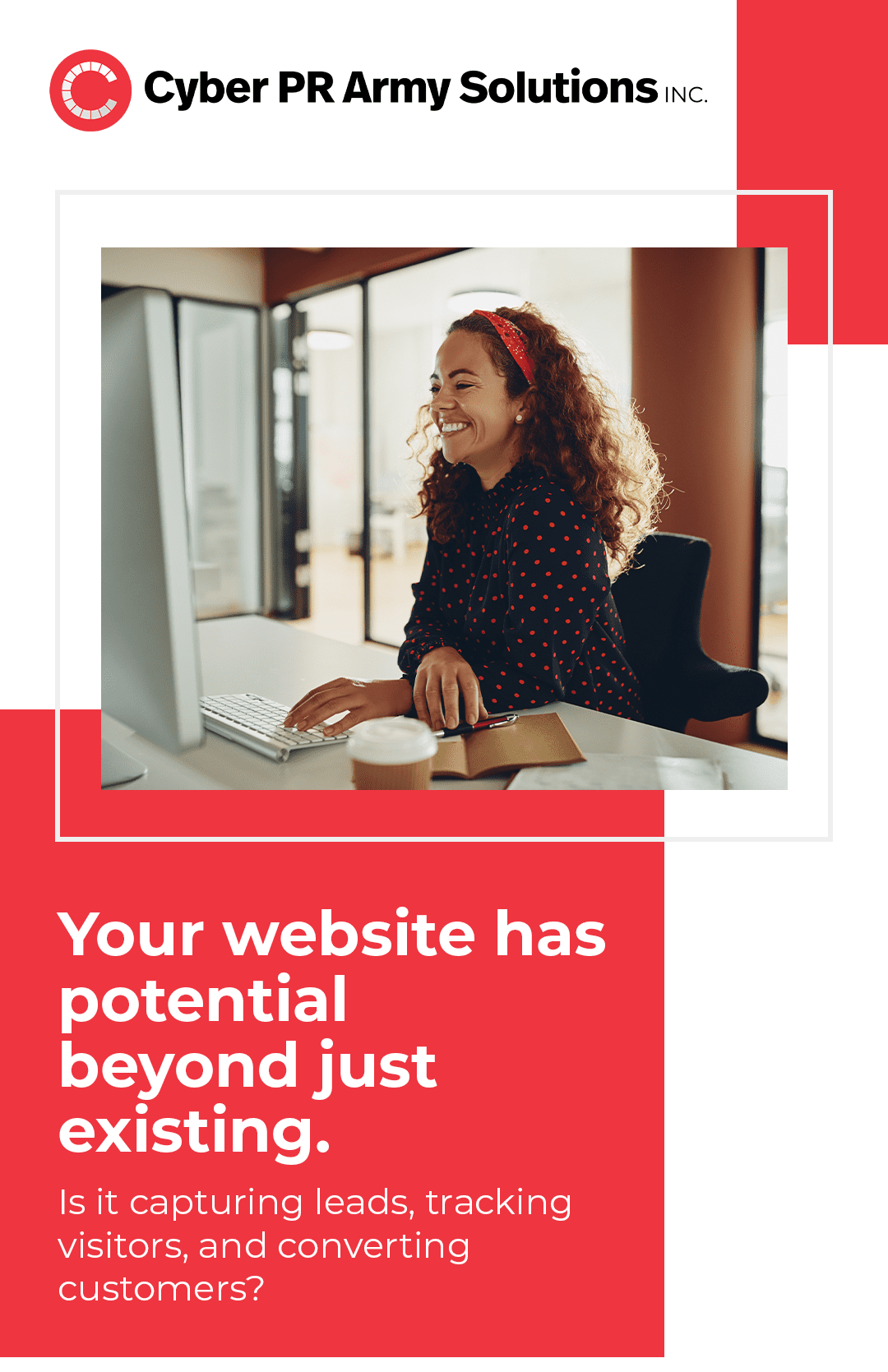Do you have a secure password? A guide to digital security.
How long would it take a hacker to crack your password? Digital security has never been more important. Hack attacks and ransomware are dramatically rising year on year.
As a digital marketing agency, we see (and safely store!) a considerable number of passwords, some bulletproof and some not. Here’s our guide to password security.
Why is a secure password so important?
Passwords aren’t just for your day-to-day online activities. If you are a business owner, they keep your social media accounts and website secure. Weak passwords can allow strangers access to your business’ online presence. In some cases, this can lead to damaging content appearing on your site or your social media platforms or, in worse cases, the loss of control of your accounts altogether.
What’s the worst that can happen?
We’re not in the business of scaremongering but we have seen some truly terrifying problems occur due to password hacking. If someone gets into your website, they have a lot of options. They can retrieve your mailing list and spam your customers, they can post reputation-damaging content directly on your site OR most commonly, they will use your website to host their content. This could mean infecting your site with a virus that will infect visitors to your site in turn or it could mean hosting content you wouldn’t want to be associated with your brand in hidden pages. The latter can go unnoticed for extended periods if you aren’t actively monitoring your site and could lead to your site getting an SEO penalty or eventually being blacklisted from search engines.
What makes a good password?
We know it can be tough to create and remember good passwords (we’ll get onto that in a minute!) but please, take a moment to read these and optimize your password security:
- Twelve digits or more is ideal; never go below eight!
- Use a unique password for each platform
- Use a mix of lowercase, uppercase, numbers and symbols
- Don’t use a year, a word you would find in the dictionary, or a name in your password
Hive Systems have created this infographic that clearly shows how long it would take hackers to brute force their way to your password:

Other things you should do to ensure your website’s safety
- Make sure to use a secure platform for your hosting
- Maintain and update your plugins regularly if you have a WordPress site
- Install a security system such as iTheme to block users who have a set number of failed attempts to log in
- Never set your username to “admin” as it is the first thing a bot will try
- Change your password periodically
- Make sure you have SSL protection
- Monitor changes to your website with Wordfence or similar tools
- Back up your website onto cloud storage regularly (at least once a month) so, if the worst happens, you can remove your website entirely and reinstall the backup
How to come up with hackproof passwords and NOT have to remember them
You may have heard of password managers. These nifty apps only require you to remember a single password and save all the others behind a wall of encryption. On top of that, they will have an option to create a secure password. You can set how long you want it and just copy and paste. Simple and effective, password managers are an essential piece of kit for internet security.
Here are a couple of options we like:
Need a hand?
If the thought of online security sends shivers down your spine, we are happy to help. We have a dedicated safe server for websites, comprehensive maintenance options and can even get you up and running with password managers or other apps. Whatever you need, click this link, and let us know how we can help.
Cyber PR Army Solutions Inc.. Understand where you want to be, and we’ll help you get there.